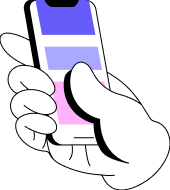GUI-приложение Tkinter с БД SQL
Прошу помощи в организации поиска и фильтрации.
import sqlite3 # импорт модуля SQLite
import tkinter as tk # импорт библиотеки tkinter
from tkinter import ttk # импорт модуля TTk
class Main(tk.Frame):
def __init__(self, root):
super().__init__(root)
self.init_main()
self.db = db
self.view_records()
def init_main(self): # главное окно
toolbar = tk.Frame(bg='#d7d8e0', bd=2)
toolbar.pack(side=tk.TOP, fill=tk.X)
self.add_img = tk.PhotoImage('')
btn_open_dialog = tk.Button(toolbar, text='Добавить позицию', command=self.open_dialog, bg='#d7d8e0', bd=0,
compound=tk.TOP, image=self.add_img)
btn_open_dialog.pack(side=tk.LEFT)
self.update_img = tk.PhotoImage('')
btn_edit_dialog = tk.Button(toolbar, text='Редактировать', bg='#d7d8e0', bd=0, image=self.update_img,
compound=tk.TOP, command=self.open_update_dialog)
btn_edit_dialog.pack(side=tk.LEFT)
self.delete_all_img = tk.PhotoImage('')
btn_delete_all_records = tk.Button(toolbar, text='Очистить', bg='#d7d8e0', bd=0, image=self.delete_all_img,
compound=tk.TOP, command=self.delete_all_records)
btn_delete_all_records.pack(side=tk.RIGHT)
self.search_img = tk.PhotoImage('')
btn_open_search_dialog = tk.Button(toolbar, text='Поиск', bg='#d7d8e0', bd=0, image=self.search_img,
compound=tk.TOP, command=self.open_search_dialog)
btn_open_search_dialog.pack(side=tk.RIGHT)
self.tree = ttk.Treeview(self, columns=('ID', 'description', 'costs', 'total'), height=15, show='headings')
self.tree.column('ID', width=30, anchor=tk.CENTER)
self.tree.column('description', width=365, anchor=tk.CENTER)
self.tree.column('costs', width=150, anchor=tk.CENTER)
self.tree.column('total', width=100, anchor=tk.CENTER)
self.tree.heading('ID', text='ID')
self.tree.heading('description', text='Наименование')
self.tree.heading('costs', text='Статья дохода/расхода')
self.tree.heading('total', text='Сумма')
self.tree.pack()
def records(self, description, costs, total):
self.db.insert_data(description, costs, total)
self.view_records()
def update_record(self, description, costs, total):
self.db.c.execute('''UPDATE finance SET description=?, costs=?, total=? WHERE ID=?''',
(description, costs, total, self.tree.set(self.tree.selection()[0], '#1')))
self.db.conn.commit()
self.view_records()
def view_records(self):
self.db.c.execute('''SELECT * FROM finance''')
[self.tree.delete(i) for i in self.tree.get_children()]
[self.tree.insert('', 'end', values=row) for row in self.db.c.fetchall()]
def search(self):
self.db.c.execute('''''')
def delete_all_records(self):
self.db.c.execute('''DELETE FROM finance''')
self.db.conn.commit()
self.view_records()
def open_dialog(self):
Child() # вызов дочернего окна
def open_update_dialog(self):
Update()
def open_search_dialog(self):
Search()
class Child(tk.Toplevel):
def __init__(self):
super().__init__(root)
self.init_child()
self.view = app
def init_child(self):
self.title('Добавить доходы/расходы')
self.geometry('400x220+400+300')
self.resizable(False, False)
label_description = tk.Label(self, text='Наименование:')
label_description.place(x=50, y=50)
label_select = tk.Label(self, text='Статья дохода/расхода:')
label_select.place(x=50, y=80)
label_sum = tk.Label(self, text='Сумма:')
label_sum.place(x=50, y=110)
self.entry_description = ttk.Entry(self)
self.entry_description.place(x=200, y=50)
self.entry_money = ttk.Entry(self)
self.entry_money.place(x=200, y=110)
self.combobox = ttk.Combobox(self, values=[u'Доход', u'Расход'])
self.combobox.current(0)
self.combobox.place(x=200, y=80)
btn_cancel = ttk.Button(self, text='Закрыть', command=self.destroy)
btn_cancel.place(x=300, y=170)
self.btn_ok = ttk.Button(self, text='Добавить')
self.btn_ok.place(x=220, y=170)
self.btn_ok.bind('<Button-1>', lambda event: self.view.records(self.entry_description.get(),
self.combobox.get(),
self.entry_money.get()))
self.grab_set() # перехват всех событий, происходящих в приложении
self.focus_set() # захват и удержание фокуса
class Update(Child):
def __init__(self):
super().__init__()
self.init_edit()
self.view = app
def init_edit(self):
self.title('Редактировать позицию')
btn_edit = ttk.Button(self, text='Редактировать')
btn_edit.place(x=205, y=170)
btn_edit.bind('<Button-1>', lambda event: self.view.update_record(self.entry_description.get(),
self.combobox.get(),
self.entry_money.get()))
self.btn_ok.destroy()
class Search(Child):
def __init__(self):
super().__init__()
self.init_search()
self.view = app
def init_search(self):
self.title('Поиск')
btn_edit = ttk.Button(self, text='Найти')
btn_edit.place(x=205, y=170)
btn_edit.bind('<Button-1>', lambda event: self.view.update_record())
self.btn_ok.destroy()
class DB:
def __init__(self):
self.conn = sqlite3.connect('finance.db')
self.c = self.conn.cursor()
self.c.execute(
'''CREATE TABLE IF NOT EXISTS finance (id integer primary key, description text, costs text, total real)''')
self.conn.commit()
def insert_data(self, description, costs, total):
self.c.execute('''INSERT INTO finance(description, costs, total) VALUES (?, ?, ?)''',
(description, costs, total))
self.conn.commit()
if __name__ == "__main__":
root = tk.Tk() # корневое окно программы
db = DB() # экземпляр класса DB
app = Main(root)
app.pack()
root.title("Household finance") # название окна
root.geometry("650x450+300+200") # размеры окна
root.resizable(False, False) # фиксация окна по обеим осям
root.mainloop() # запуск главного цикла обработки событий
То бишь остаётся закончить функцию def search в классе Main и class Search, чтобы открывалось аналогичное окно для поиска с фильтрацией.
22 мая 2019 в 01:07